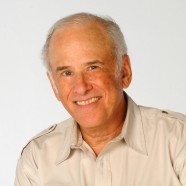This past Father’s Day, I thought I’d try to catch my granddaughter hanging out with one of her cousins. A nice “moment” occurred and I reached for my phone and snapped the first image.
Notice how the background is perfectly exposed and the two “subjects” are in shadow. This is basically what all AUTOMATIC settings will produce. These “cameras” are trying to yield an overall image that is, more or less, correctly exposed. Well, in this case, it was less! I even tried to fill-in the shot with my iPhone’s forced flash. That effort was not successful because the flash doesn’t go off instantaneously! It takes a couple of seconds to focus and the pre-flash has to light up in order to get the light correct. By then, the moment has gone! These settings are also often fooled by just this situation – a dark foreground and a bright background. You need to have some photographic knowledge of how to override an automatic setting.
I was able to rescue this shot with the help of the PHOTOSHOP EXPRESS app in the second image.
In the days of film, we used to “expose for the shadows and develop for the highlights.” If you let your camera do the thinking for you, you will almost always be disappointed. You need to think about what you want your images to show and how you want them to look.
Sometimes, an automatic image can be overridden (or, in this case fixed by post processing) and you will get closer to what you saw in your mind’s eye. But, more often than not, you will have to take some steps to ensure that happens.
So, THINK about what you want to capture and then try to figure out what will get you there. As I said, if you leave it up to your camera, it can most often figure out a “correct” exposure, but not when you have an unusual lighting situation.